Looks like smartphone but its a lot easier to use.
CeniorPhone features - Just One Click!
was created to serve senior users.
The application is the so-called “Launcher App”, i.e. it starts the functions of the phone. CeniorPhone consists of two different downloadable parts, the main app and the call and SMS app. CeniorPhone can be downloaded free of charge from Galaxy Market.
We use the Android phone’s own features to our advantage, modifying them into applications that are easier for seniors to use. CeniorPhone supports Android versions starting from 6.0. User interface
The settings icon is on the top right of the front page
CeniorPhone management
- Entering health information on the SOS page + own information
- Selection of CeniorPhone’s text messages as default
- CeniorPhone call selection by default
- Hiding icons without a Pin code
- Language selection; Finnish, English, Swedish, German; France, Spain and Portugese
- Adding an SOS number or 112 App
- Adding SOS contacts
- Choice of icon size; Small, normal and large
- Selection of CeniorPhone as home screen application
– Using a pin code to lock selected icons
- Automatic birthday card creation
Theme, Privacy statement and instructions
Choice of color theme; blue, graphite, green, purple, red, turquoise, white and blackChoice of icon colors; black, green, light blue, purple, pink and black
- Choice of different background stones; 24 different pictures, as well as choosing your own wallpaper
- Privacy statement
- Load instructions in PDF-format
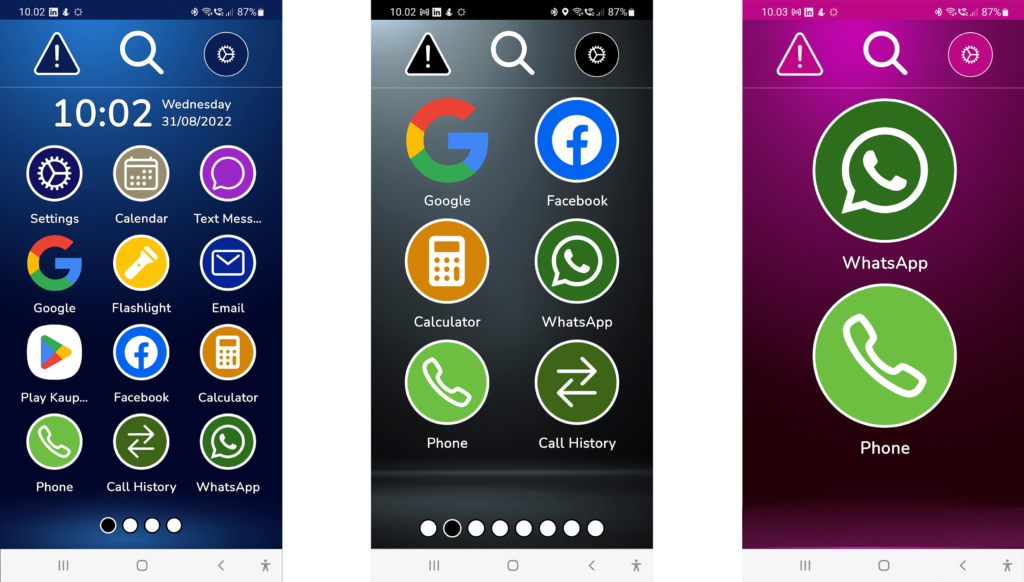
Three different icon sizes; small, medium and large.
Olli Uuksulainen
CeniorPhone development
+358 451304001
olli@ceniorphone.com
Ask more about the new senior phone application!

Olli has worked in the online business
more than 20 years consistently successful
from enterprises to new startups.
Olli Uuksulainen is an CeniorPhone founder and innovator.
